Thinkpad P1 Gen 2 bootloop fix
Lately I've been using a Lenovo Thinkpad P1 Gen 2, my first, well actually second, ThinkPad. Today I've depleted the battery completely, then let it hibernate. When I plugged the A/C adapter back and pressed the power button, it didn't turn on, but kept boot-looping.
I'm documenting this fix in case someone else encounters the same issue.
Problem
Lenovo Thinkpad P1 Gen 2 doesn't turn on. Keyboard lights up then it resets. Force resetting doesn't help.
Fix
- Remove the A/C adapter.
- Locate the emergency reset hole (#1 on the image below). See the manual under Meet Your Computer > Bottom heading for reference.
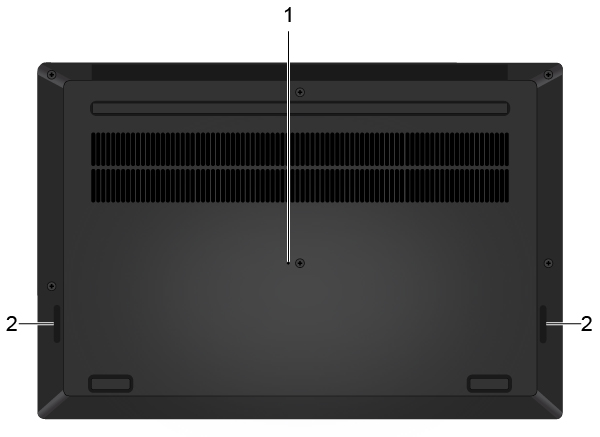
- Find something pointy like a pin/toothpick/paperclip and stick it in the emergency reset hole under the body.
- Turn the PC back on.
I guess it was that easy, but I admit that I got flashbacks from trying to fix my old Dell XPS 13. Having a hardware reset button is cool.